Google Drive Web Automated Backup Now – CyberPanel – 2022
About Google Drive Web:
Google Drive Web provides encrypted and secure access to your files. Files shared with you are proactively scanned and removed when malware, spam, ransomware, or phishing is detected. And Drive is cloud-native, which eliminates the need for local files and minimizes risk to your devices.
All the Hosting by AliTech customers have access to Google Drive Web Backups, here is what you need to backup and secure your data:
Step 1:
Login to CyberPanel and from the side bar select Backup > Setup GoogleDrive. as shown in pic

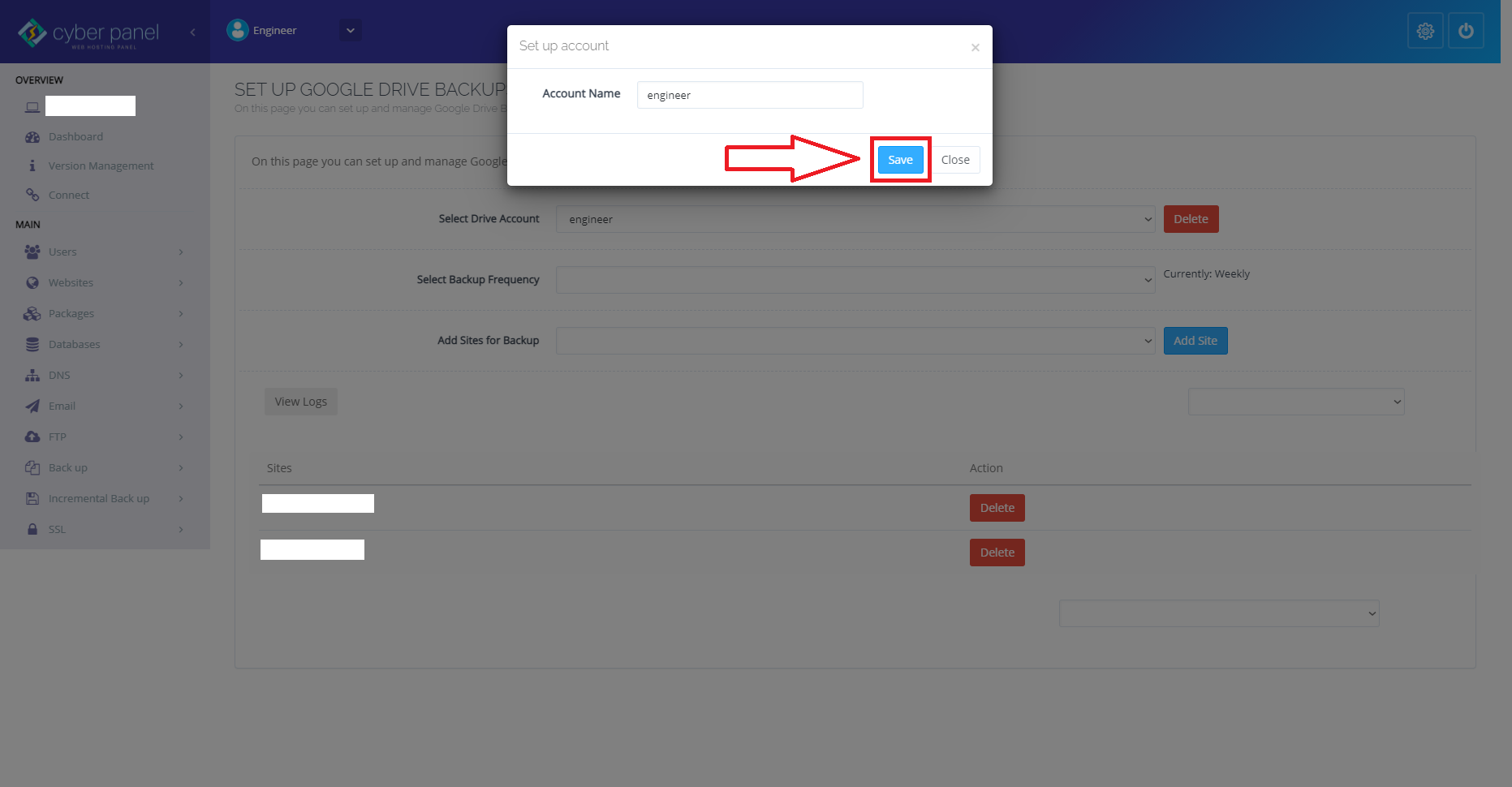
Step 2:
Select setup new account, here you can select any name, better write your google username to remember:

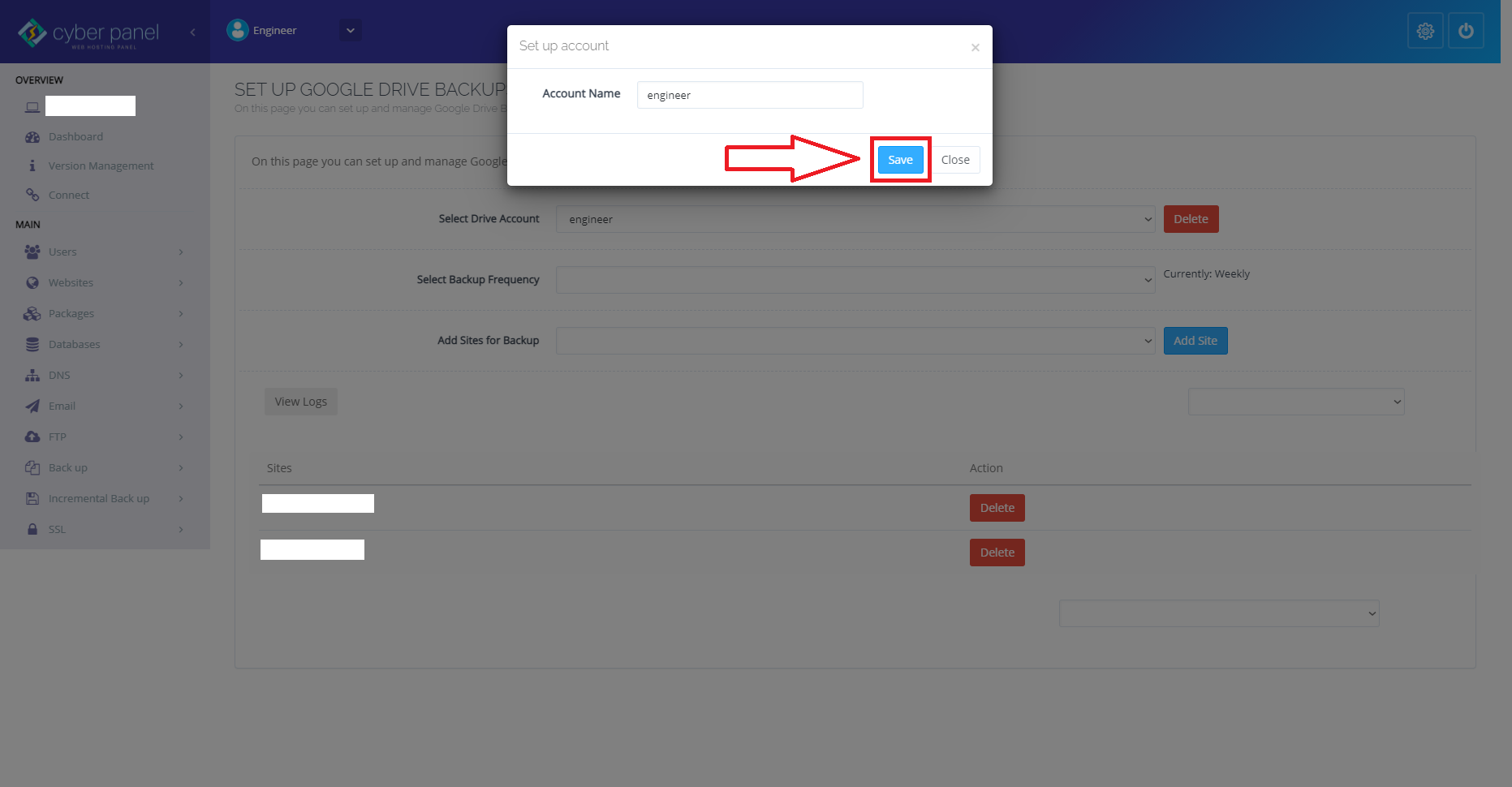
Step 3:
After you write account name and click save it will take you to CyberPanel login page, here select signup at the bottom of the login (account creation with CyberPanel cloud is free).

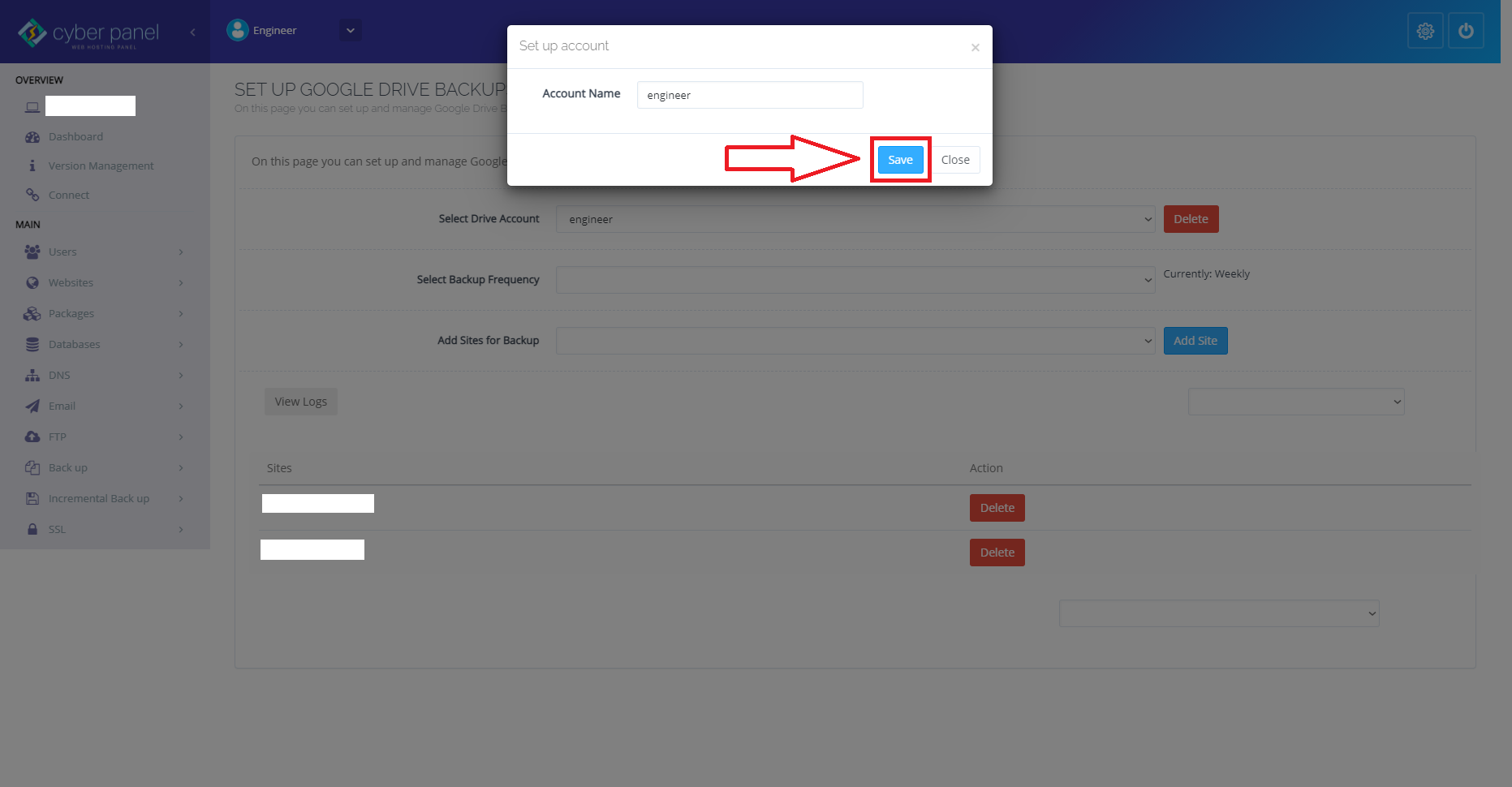
Step 4:
Signup here you may choose different username & password as needed.

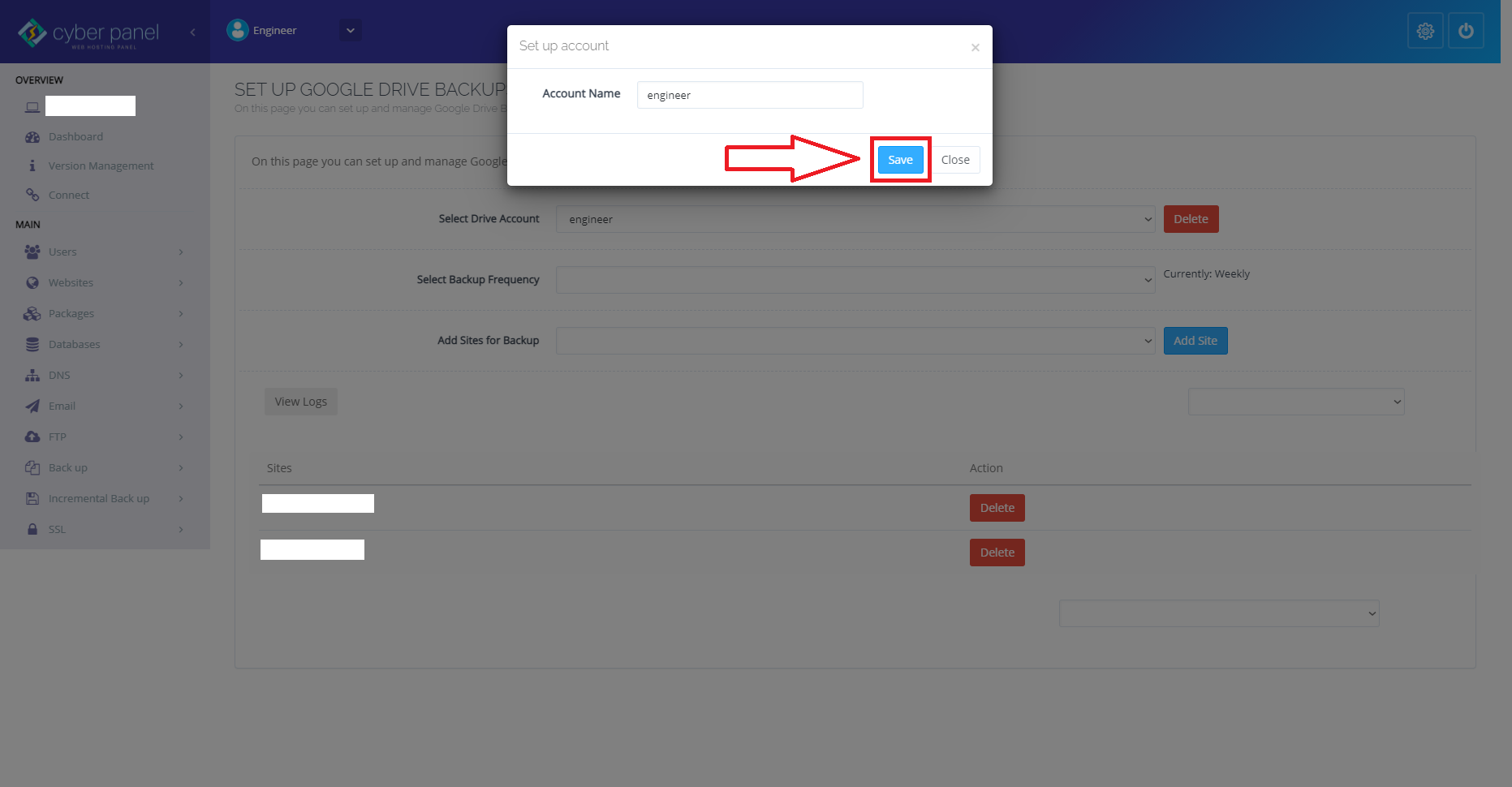
Step 5:
After signup is complete login to CyberPanel, after you are logged in go back to Step 2. Now when you click save it will take you to Google Oauth2 as shown below:
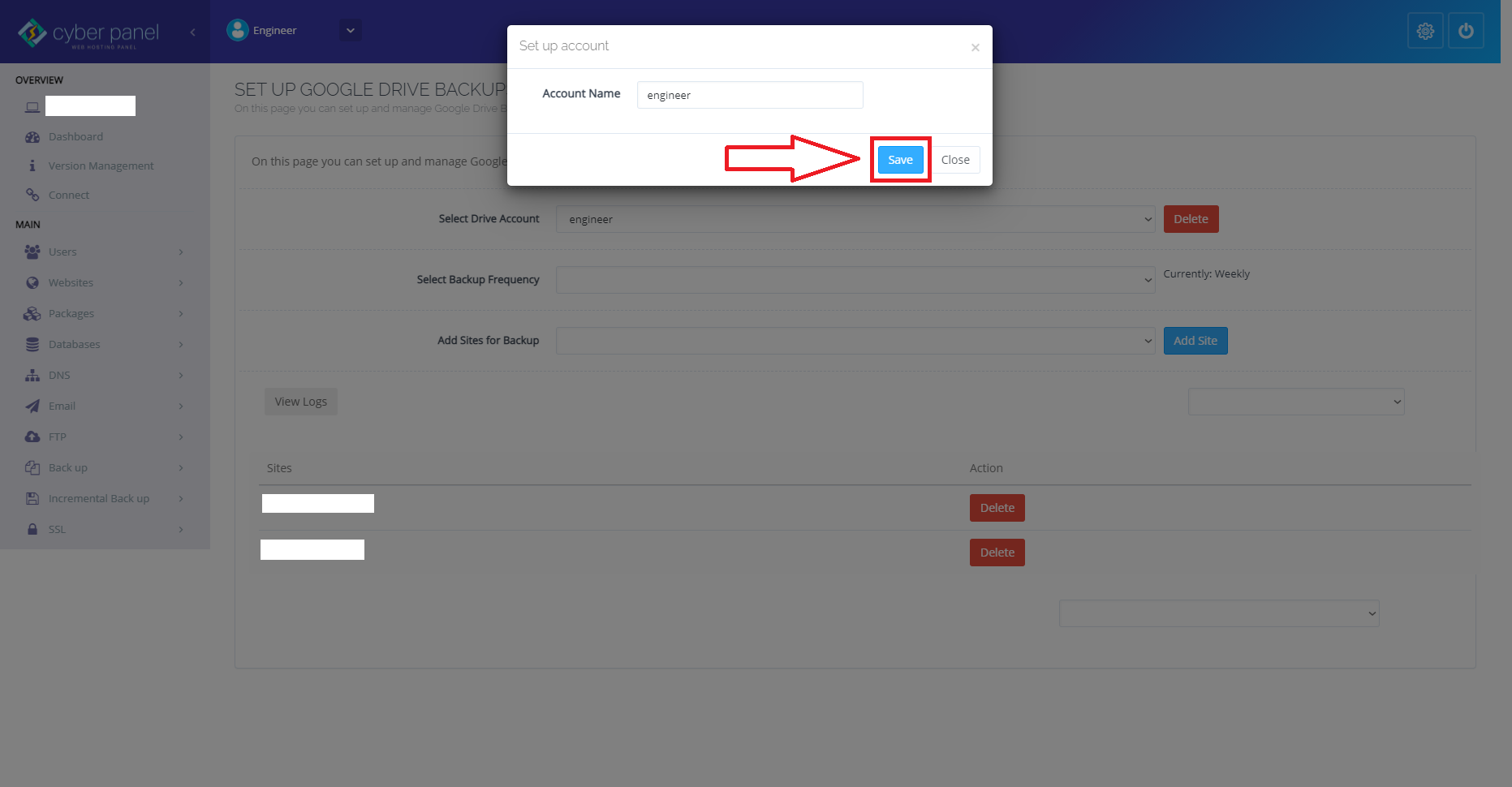
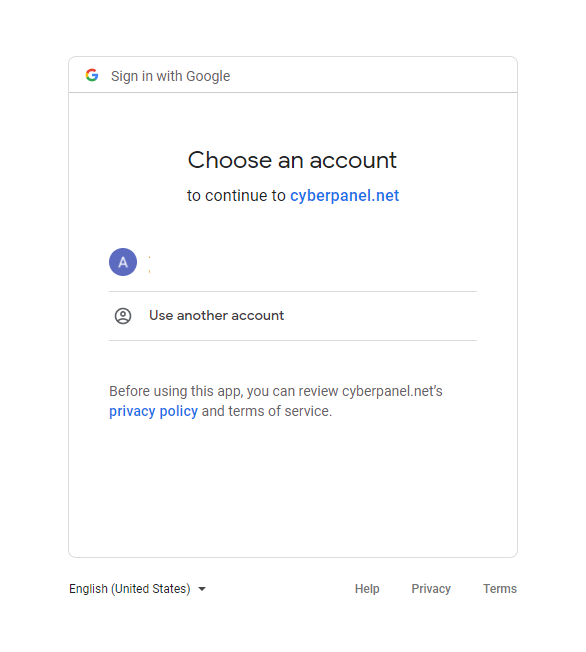


Login to your Google Drive Web account (your password credentials will not be shared with CyberPanel or HostingbyAliTech)
Step 6:
After you are logged in to Google Drive Web go back to CyberPanel and select drive account, Backup Frequency & Site which you want to backup, you may select all sites one by one as needed:


Let us know in comments if you feel some difficulty or comment if you had success following this tutorial.
You may contact via WhatsApp provided at the bottom of this
Original Post at CyberPanel:
AliTech – Provide Future Tech Services
https://alitech.io/index.php/2021/12/28/aws-google-microsoft-vultr-port-25/
https://alitech.io/index.php/2021/10/17/nested-virtualization-windows10-11/
Keywords:
translate google, gmail3, gmail login, google meet, gmail sign in, googlemaps, drive google, google, gmail3, wwwgooglecom, classroom google, AliTech, Automated, Backup, cyberpanel, Get, Get Your Automated Backup to GoogleDrive Now-CyberPanel, HostingByAliTech, Now, To, your

























